Content type
The idea of having content copied to your website is to get what the screenshot looks like. We are revealing to you the formatting and resources used so it is easier for you to replace. If you want to rank high in search engines, be aware that they don't like duplicate content at all. You need to come up with your own original images and text or you will infringe our Terms of Use which by using and even visiting the site you agree with.
When you choose a template from the gallery you get the feeling of how it will look like but you may never be able to make usage of the real estate close to what you see on the screenshot. By copying a template with content you are halfway into the html novice practice.
There are two approaches how to choose a content:
- the designer in you likes the overall appearance of the information, the "feel and look" - then go for a content that has the same name as the color scheme. In this case you will get exactly what the screenshot looks like.
- you want a content that is closest to your business, but your brand is a different color. Then, make a cross section between color scheme and content, it will not look exactly like the screenshot but you will keep the information structure.
Content types come with different sets of modules. Only modules in templates are pre-filled with content, if you add the modules after choosing content type without them they will come empty. For example: if you choose a template with products you will get pre-filled some products. If you choose a template without products and add Ecommerce then the product pages will be empty.
Choose whatever is easier for you, choose a template with a lot or less content - it is a matter of preferences.
Think of it as characters from a dress up game -
Who would you dress up?
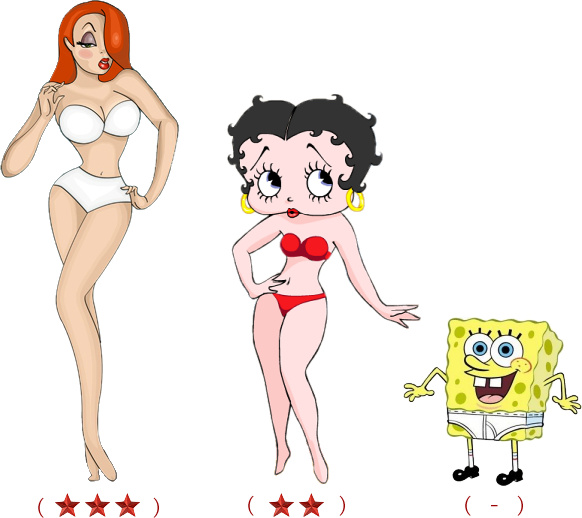
Content types
The number of stars indicates how much content there is in the template. With 3 stars you have all the modules covered. No stars means homepage (+1 internal max).
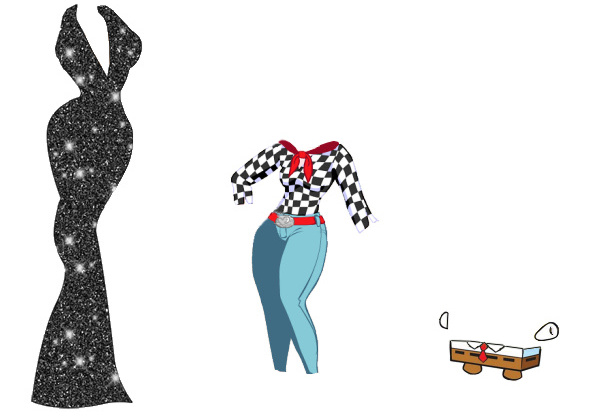
Color schemes
